Professional Screen Recording
Made Simple
Capture your screen, webcam, or both with stunning 1080p quality at 60fps. Perfect for tutorials, demos, and presentations.
100% Free
No Watermarks
Unlimited Recording
Screen & Camera
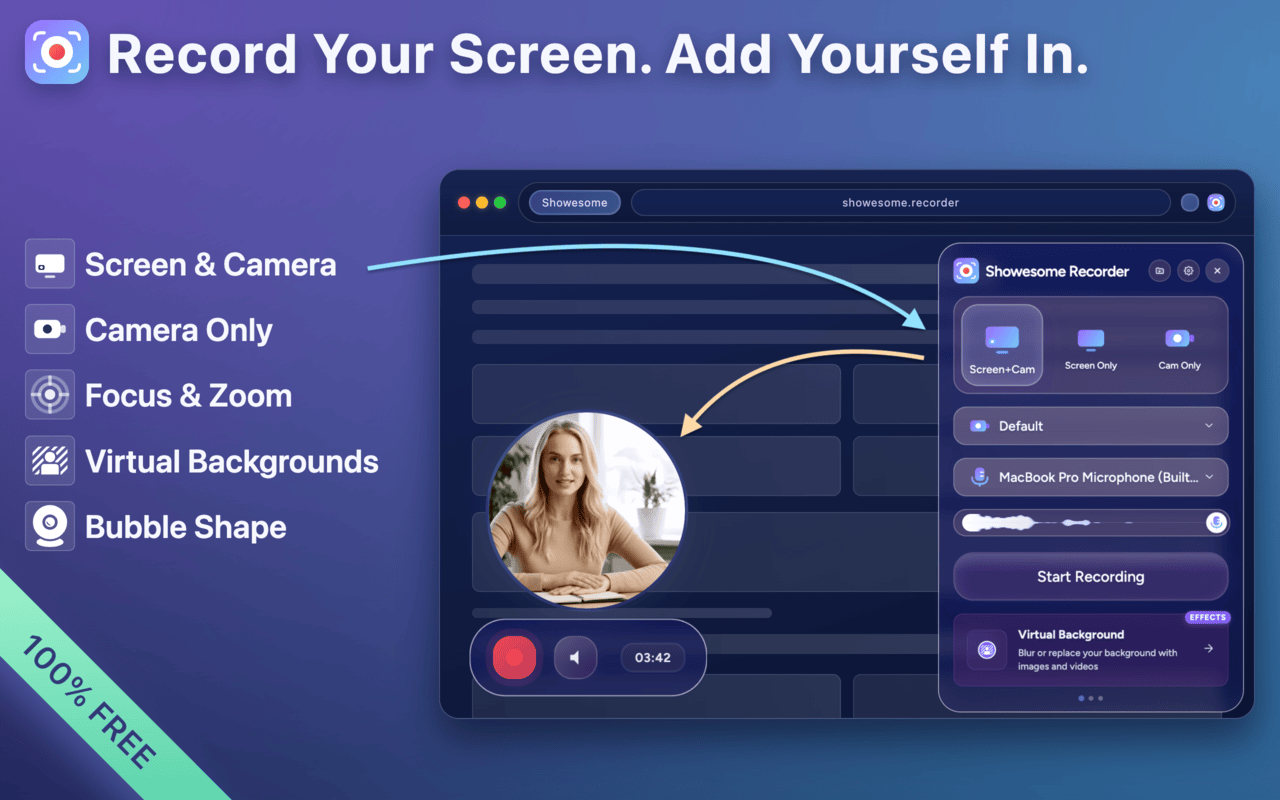
Camera Only
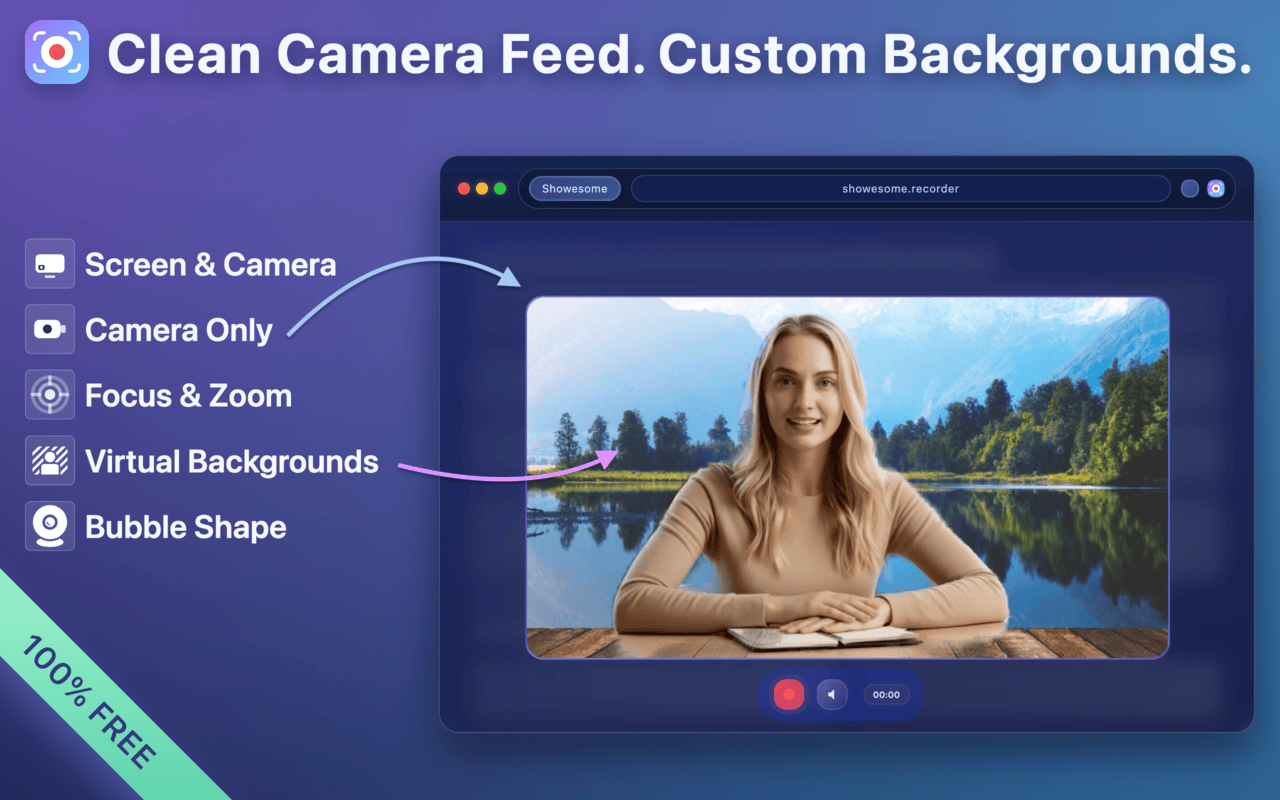
Focus & Zoom
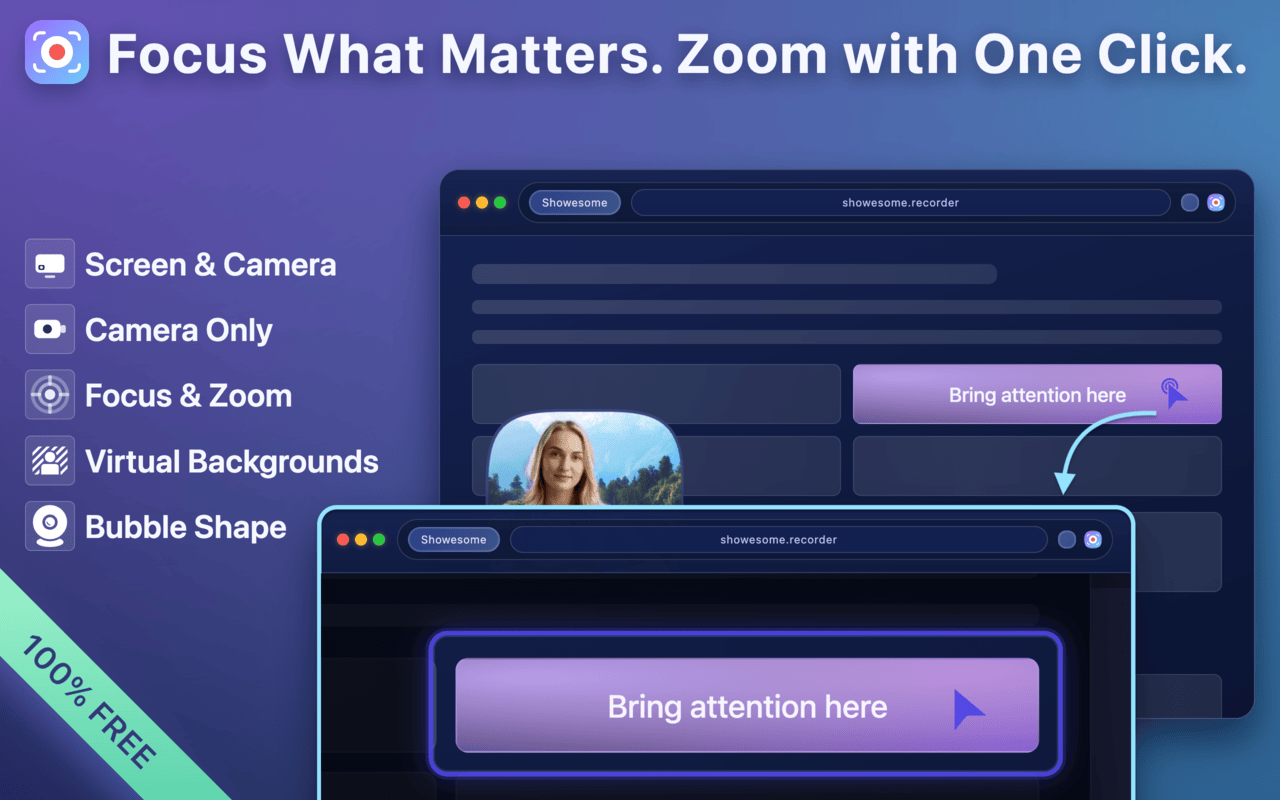
Virtual Backgrounds
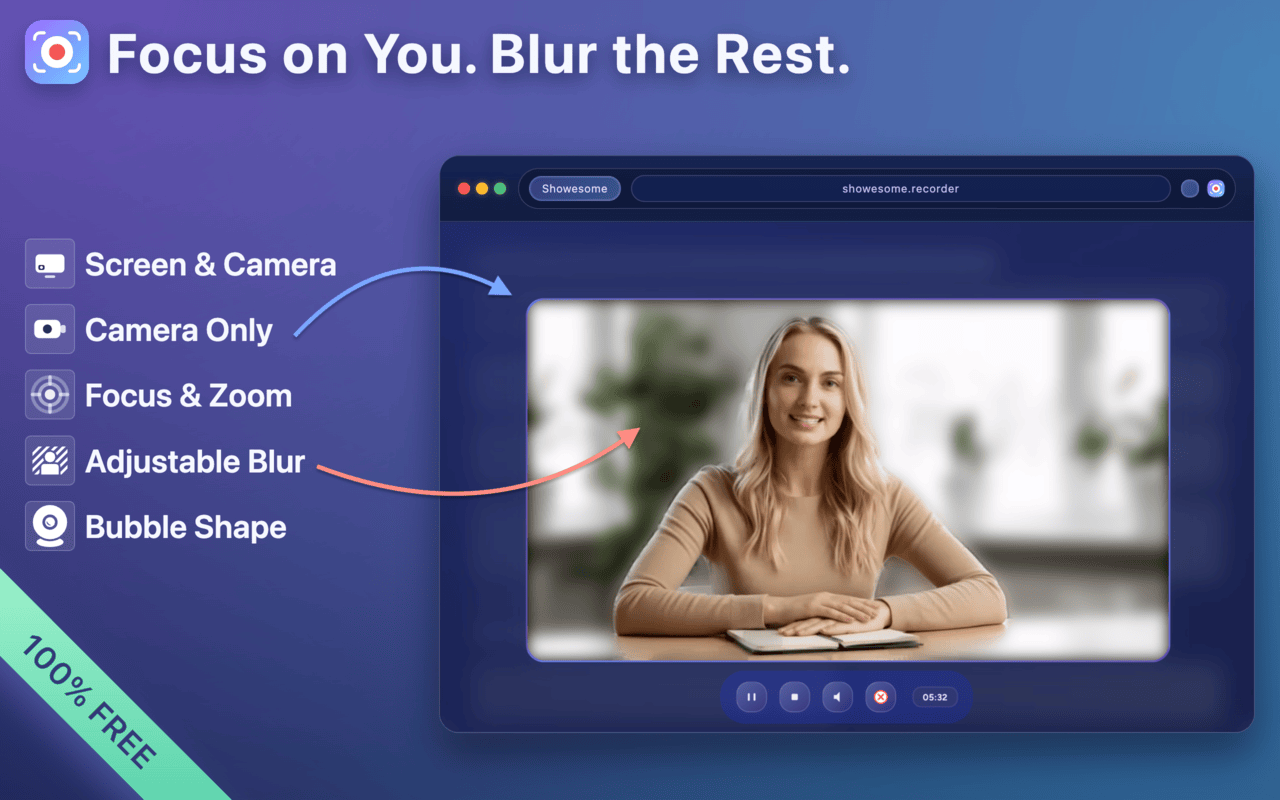
Bubble Shape
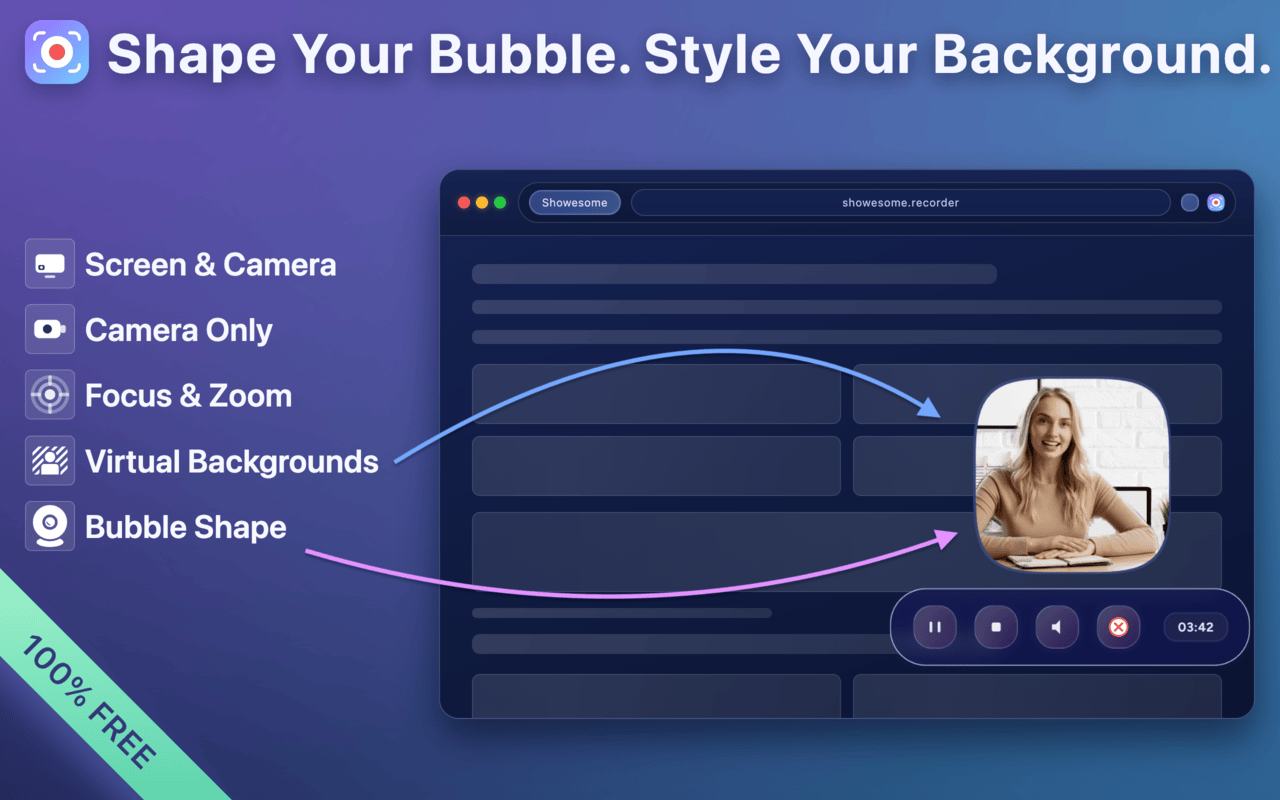
Powerful Features
Everything you need for professional screen recording
How It Works
Get started in seconds
1
Install Extension
Add Showesome to your Chrome browser in one click
2
Choose Mode
Select screen, camera, or both for your recording
3
Start Recording
Click the button or use keyboard shortcuts to begin
4
Download & Share
Preview, download as MP4, and share your recording
Your Privacy Matters
All recording happens locally on your device. We never upload, store, or access your recordings. Your data stays 100% private and under your control.
Read Our Privacy PolicyReady to Get Started?
Join thousands of users who trust Showesome for their screen recording needs
Install Showesome for Free